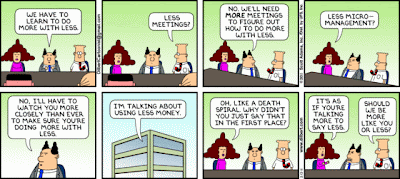Stop using <%= %> syntax in your ASP.Net sites...
Cross-site script injection (XSS) attacks are the most common security issues associated with web applications. Guarding against cross-site scripting attacks is relatively easy; just make sure that rendered output is HTML encoded within a page. This helps ensures that any content that might have been input/modified by an end-user cannot be output back onto a page containing <script> elements.
Ways of encoding with ASP.Net
ASP.Net applications (especially those using ASP.Net MVC) often rely on using <%= %> code-nugget expressions to render output. You can use the Server.HtmlEncode() or HttpUtility.Encode() helper methods within these expressions to HTML encode the output before it is rendered; this however can be verbose and easily forgotten!
A more convenient way was introduced in ASP.Net 4 (MVC 2), and that's the
<%: %> syntax, this takes care of the encoding for you. If you're using the Razor engine introduced in ASP.Net MVC 3 then this also takes care of the encoding for you.
<div id="old">
<%= HtmlUtility.Encode(Model.Message) %>
</div>
<div id="new">
<%: Model.Message %>
</div>
<div id="newRazor">
<%: Model.Message %>
</div>
Avoiding double encoding
While HTML encoding content is often a good best practice, there are times when the content you are outputting is meant to be HTML or is already encoded – in which case you don’t want to HTML encode it again. The smart guys on the ASP.Net team decided to introduce a new IHtmlString interface (along with a concrete implementation: HtmlString) that you can implement on types to indicate that its value is already properly encoded (or otherwise examined) for displaying as HTML, and that therefore the value should not be HTML-encoded again. The <%: %> and Razor syntax checks for the presence of the IHtmlString interface and will not HTML encode the output of the code expression if its value implements this interface.
For example, with ASP.Net MVC 2: the Html.TextBox() helper method returns markup like <input type="text" />. With ASP.Net MVC 2 these helper methods now by default return HtmlString types – which indicates that the returned string content is safe for rendering and should not be encoded by <%: %> syntax. This allows you to use these methods within both <%= %> syntax blocks, within <%: %> syntax blocks and within Razor engine syntax blocks. In both cases above the HTML content returned from the helper method will be rendered to the client as HTML – the <%: %> and Razor engine syntax will avoid double-encoding it.
Always use the <%: %> or Razor engine syntax to encode your HTML output; there's no reason to use the <%= %> syntax anymore!